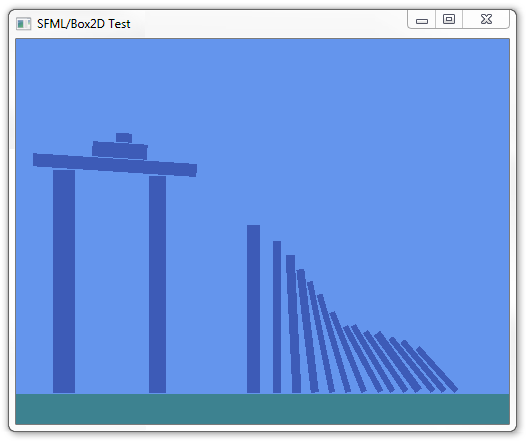 Dominoes falling towards a house.
Dominoes falling towards a house.
What is Box2D? It’s a free and open source 2D physics engine. It is developed with C++, and has fortunately been ported to many other languages, including Actionscript and Java. I was eager to try it out.
At the same time, I was eager to get more familiar with the new C++11 standard I’ve been hearing about (a.k.a. C++0x). So I made a small program to get a taste of Box2D and C++11 features. You can view and download the program here.
To use it, drag out a rectangle with your mouse. When you release the mouse, the rectangle becomes a object in the world. It is affected by gravity, and interacts realistically with other objects. If you happen to own a touch screen, you can press space to hide the mouse cursor. You’re welcome.
Mixing Box2D with SFML graphics was a quite tricky. To keep track of the objects, I created an std::vector of this struct:
typedef struct {
shared_ptr graphic;
shared_ptr body;
} PhysicsObject;
There was a problem though: The Box2D world’s coordinates are 1 unit = 1 meter, and the Y-axis increases upwards. SFML coordinates, however, are more conventional computer graphics coordinates: 1 unit = 1 pixel, and the Y-axis increased downwards. To add to these troubles, the SFML view (sf::view) has to be able to scale (zoom) and move around the world.
… The cassette recorder hooked up to my computer's front audio ports.
The cassette recorder hooked up to my computer's front audio ports.
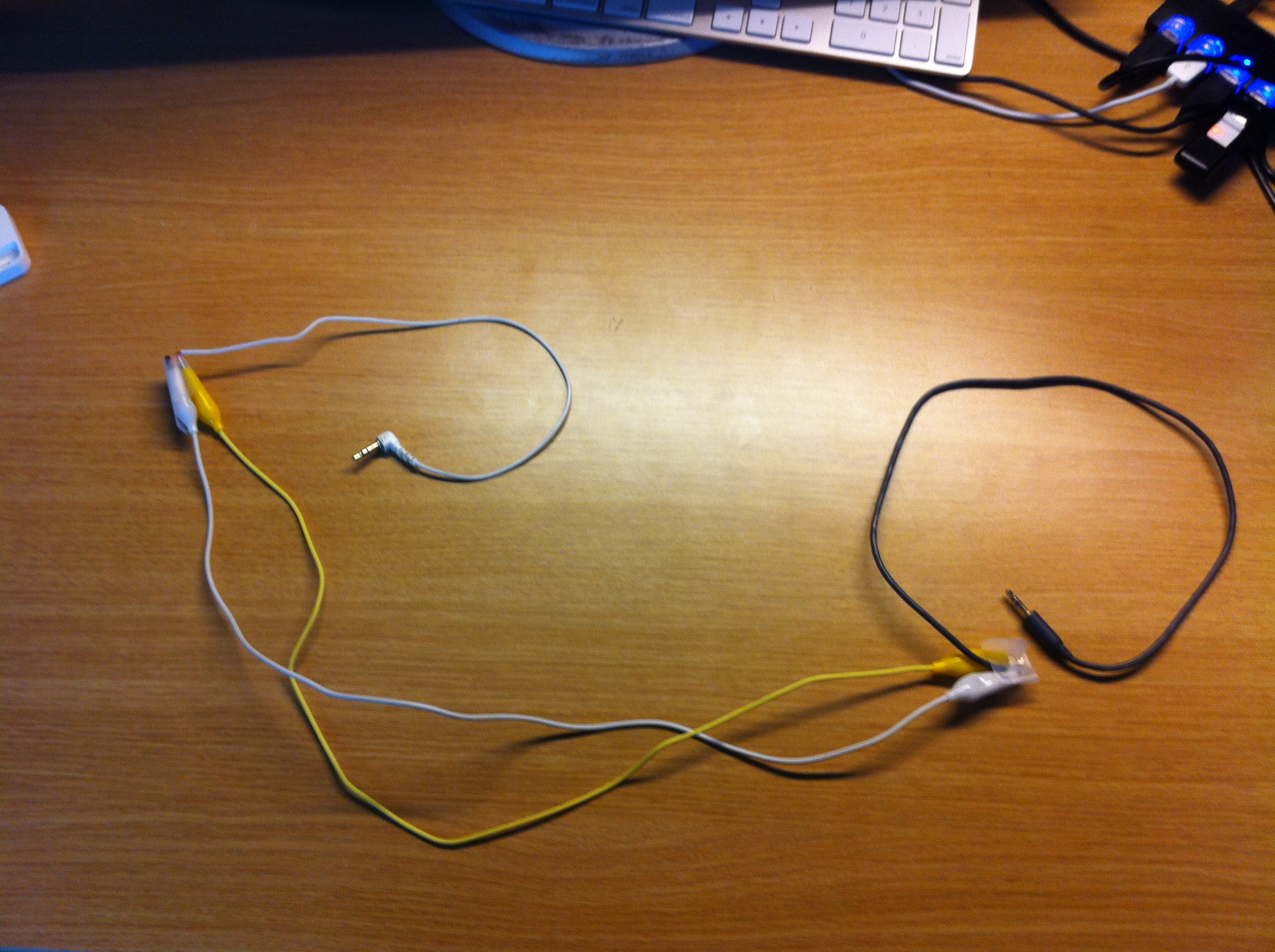 My DIY 3.5mm TRS cable from two earphone cables.
My DIY 3.5mm TRS cable from two earphone cables.