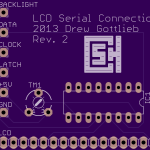An open-source device for displaying upcoming events
 My upcoming-event display installed outside my dorm’s lounge.
My upcoming-event display installed outside my dorm’s lounge.
Web and desktop projects are fun, but hardware adds a whole new dimension to software projects. I wanted to work on something physical, and I found the perfect application: A device that shows upcoming events on my floor’s lounge.
I live in the Computer Science House at RIT and we have several special rooms, such as the lounge. We also maintain a shared Google Calendar, which is what my device pulls events from.
The Hardware
It starts with an Arduino Ethernet, which is basically an Arduino Uno with the ethernet shield built-in. It also comes with a POE (Power over Ethernet) module, which is something I didn’t realize existed before this project. For the display, I’m using a 4×20 character LCD, based on the popular HD44780 LCD controller. The controller’s popularity means that there are many resources and libraries for interfacing with it, especially from an Arduino. To conserve pins for future hardware additions, such as buttons or RFID readers, I opted to use a 74LS595 shift register to interface with the LCD. Because of the shift register, the wiring, and the required 10k trim potentiometer needed for the contrast adjustment, I decided to create a printed circuit board to bridge the LCD module with the LCD.
Finally, I found an old, plastic “project enclosure” laying around. I have no idea where it came from, but it was the perfect size for my electronics. After some dremeling, it had holes for the LCD and the ethernet port.
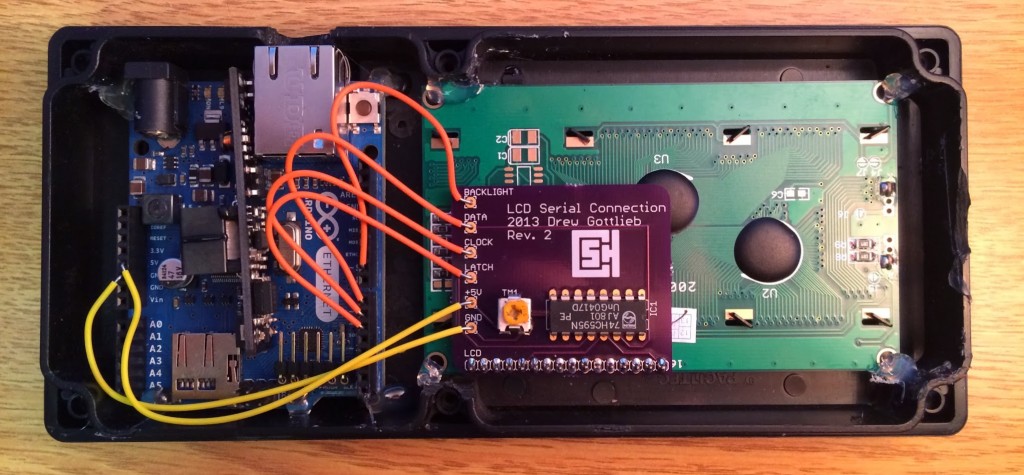 The assembled device without the back cover.
The assembled device without the back cover.
Finally, up on the wall it goes. I ran cat5e cable in the ceiling from the lounge to my floor’s networking room, and mounted a raceway on the wall to hide the cable. In the networking room, I installed the power-over-ethernet injector, and the device sprang to life.
The Software
There are two programs: The Arduino program written in C++, and a server-side web server written in Python, using the Flask web framework. The server connects to the Google calendar and gets the next events in a requested location. Then it outputs the text exactly as the LCD should display it.
I was originally going to have the server return JSON data of the upcoming events, and the Arduino would parse this data and format it for the screen. This was before I realized that the ATmega328 has only 2K of RAM, which is simply not enough for both an HTTP client and a JSON parser. This is why I decided to offload the text formatting to the server itself. I later realized an additional benefit this adds: I can tweak what the LCD displays without having to update the firmware or touch the device in any way.
More details and instructions on how to build your own can be found in the project’s readme on GitHub: More details and instructions on how to build your own can be found in the project’s readme on GitHub: https://github.com/dag10/EventLCD